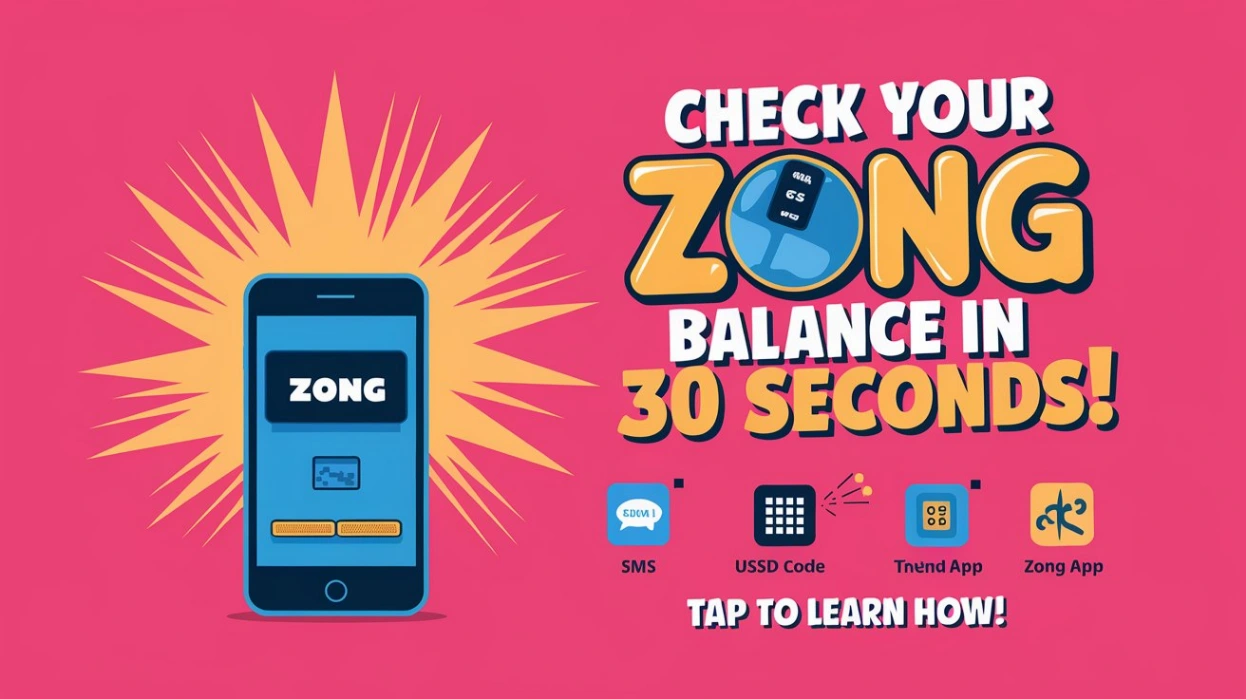Do you have a Zong SIM card but can’t remember your personal number? This happens to many people in Pakistan! Zong is a popular Telecommunications company with millions of users in Pakistan. It’s very common to forget your number, especially if you have more than one SIM.
Maybe you got a new phone and forgot to write down your Zong number or you buying new zong SIM. If you want to do a call and your SIM doesn’t have balance. Don’t worry – checking your Zong number is very simple!
In this helpful guide, i will tell you some simple ways to find out your Zong number. You can use these methods even if you don’t have balance or internet. These work for all Zong users in Pakistan.
After reading this post, you’ll know exactly how to check your Zong number. Let us get started and find your number!
Table of Contents
How To Check Zong Number Without Balance
Here are all the steps you need to check your Zong number even if you don’t have any balance. You can use any of these ways to find your number.
Method 1: Check Zong Number with USSD Code
The first and fastest way to find your Zong number is by dailing a special code. This is called a USSD code. It’s works on all types of phones. Best of all, it’s completely free! You don’t need balance or internet.
Here’s how to do it:
- Pick up your cellphone and open the dialer (where you enter phone numbers).
- Type in 8# or 100#
- Press the call or send button
- Wait a few seconds
- A flash message will appear on your screen with your ZONG number
That’s it! Your Zong SIM number will pop up on your phone screen instantly when you dail USSD code. The whole process takes less than 10 seconds.
This method always works whether you have a basic button phone or the latest smartphone. You can use it at any time, from any location, as long as your phone is turned on.
If the first code doesn’t work, then try the other one. For example, if 8# shows an error, enter 100# instead. If the network is busy, you may need to try again.
Once you see your number, write it down or save it in your address book. This way you won’t forget it again!
Also read: How To Share Zong Balance
Method 2: Check Your Zong Number by SMS
The secound method is to check your Zong SIM number by sending a text message. This works even when you don’t have money in your account or internet data. And it’s totaly free!
Follow these steps:
- Open the Messages app on your phone
- Compose a new SMS
- In the message, write MNP (just these 3 letters, nothing else)
- Send the SMS to 667
- Wait a few seconds for a reply
You will receive an SMS from Zong with your phone number. The response also indicates how long you’ve had this number. This is good information.
Make sure you type MNP in capital letters. Don’t add any spaces or other words. If you write it wrong, the trick won’t work.
If you do not receive a message, check that your mobile has a network signal. But if your signal is weak, the SMS may not go through. Wait for a minute or try again later.
Sending an SMS is a convenient way to check your Zong number without using up your balance. Give it a try if the USSD code method didn’t work for you.
Important Update About Checking Your Zong Number
After reading some articles on websites about checking Zong number, I noticed that a lot of wrong information is having shared. Let’s clear up these misinformation and tell you which methods actually work and which ones don’t.
Correct Methods to Check Your Number
There are only two trusted methods for checking your Zong SIM number:
- Using USSD codes (8# or 100#)
- Sending SMS “MNP” to 667
Common Myths and Wrong Information
- PTA Website Method (cnic.sims.pk):
- What people claim: You can check your Zong number through PTA website (PTA is a GOV website)
- The truth: This website only shows how many SIM cards are registered on your CNIC
- You can see the total number of SIMs, but NOT the actual phone numbers
- It’s useful for checking if someone has registered extra SIMs on your CNIC without your permission, but not for checking your number.
- My Zong App Method:
- What people claim: You can check your number through the My Zong App
- Why this is wrong: To use the My Zong App, you need to:
- First login to the app
- Provide your phone number for verification
- Receive and enter a verification code
- The problem: If you don’t know your number, how can you login to check your number? It’s a circular problem
- This makes the app useless for finding an unknown number
- Phone Settings Method:
- What people claim: Your number is stored in phone settings
- The truth: Most phones don’t show the complete number in setting
- This feature isn’t trusted and doesn’t work on many phones
- Some phones display only limited details or no numbers at all.
Why We’re Sharing This
I want to stop the spread of false information, which wastes people’s time. Some websites continue to share these incorrect methods, causing frustration for those attempting to find their numbers.
The Simple Truth
Stick to the two tried and true methods we discussed before: USSD codes and SMS. The following methods:
- Work on any phone (basic or smartphone)
- Don’t require internet or balance
- Give you instant results
- Are officially supported by Zong
- Never fail unless there’s a network problem
Remember: If you find your number through these methods, save it somewhere safe to avoid this problem in the future. You can write it down, save it in your contacts, or keep it in a secure note.
By sharing this accurate information, I hope to help you avoid wasting time with methods that don’t work. Always be careful about following online guides – sometimes the simplest solutions are the most trusted ones.