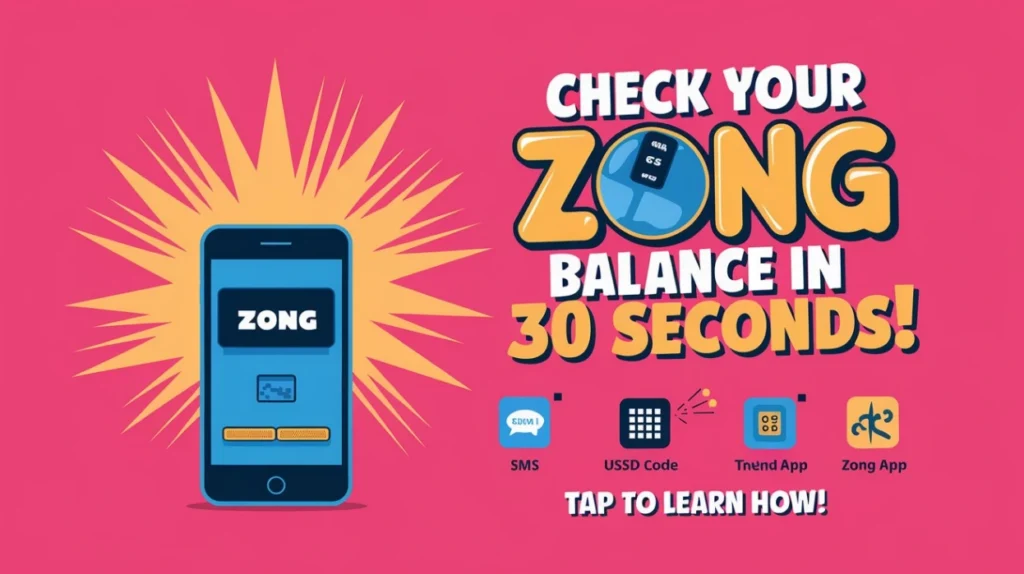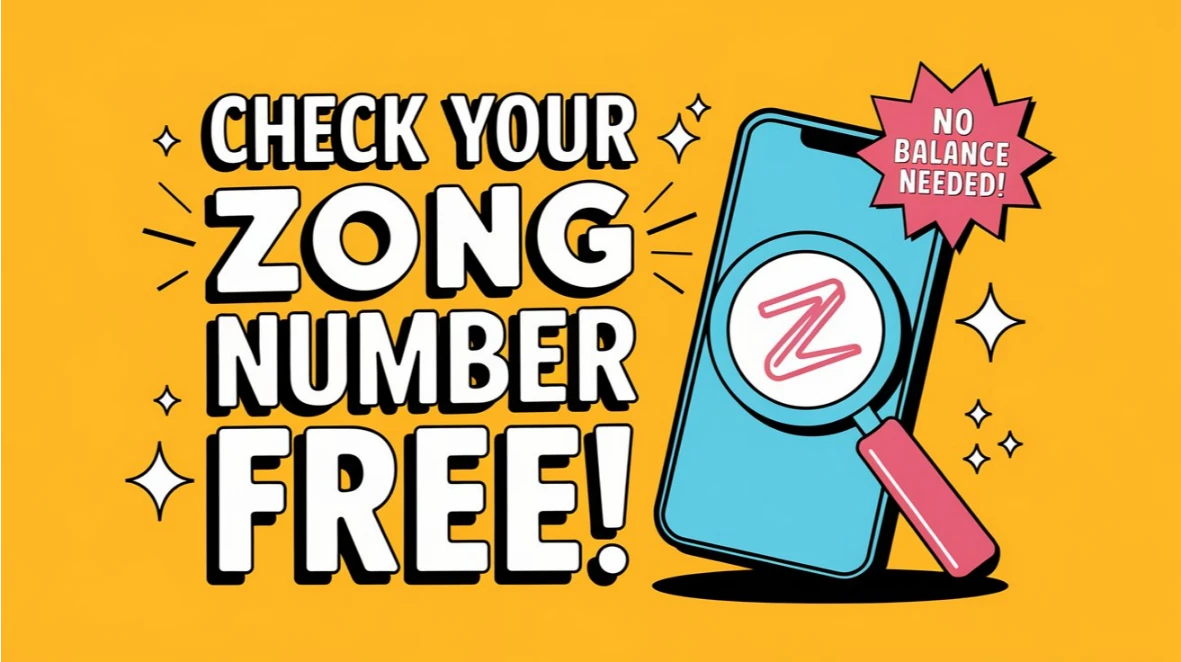Zong is a big phone company in Pakistan. They help people talk to their friends and family. Lots of people use Zong sims in Pakistan.
Do you have a Zong SIM? It’s good to know how much money you have on your SIM. This is called your balance. When you know your balance, you can make calls and send messages.
Sometimes, we forget how much money we have on our phone. That’s why we need to learn “How to Check Zong Balance”. It’s easy and fast!
Checking your balance helps you a lot. You can know if you can call your mom or dad. You can see if you can send a funny picture to your friend. It’s important to check your balance before you use your phone.
In Pakistan, many people want to know “How to Check Zong Balance”. It’s a common thing to do. When you know how to check, you can use your phone better.
Zong wants to help you. They made it easy to check your balance. You don’t need to be smart or old to do it. Even kids can learn how to check their Zong balance!
In this blog, we will learn all about checking your Zong balance. It will be fun and easy. Are you ready to learn “How to Check Zong Balance”? Let’s start!
Steps To Check Zong SIM Balance
1. Check Zong SIM Balance Through USSD Code
You can use special numbers. These numbers are called USSD codes.
Here are two magic numbers:
- *222#
- *310#
Let’s see how to use them:
For *222#:
- Open your phone
- Type star 222 hash (*222#)
- Press the green call button
- Wait a bit
- Your balance will show up
For *310#:
- Open your phone
- Type star 310 hash (*310#)
- Press the green call button
- Wait a little
- Zong will send you a message
These numbers are not free. They cost a tiny bit of money. Each time you check, it costs 5 paisa. That’s like half of a rupee. But there’s also a little extra cost called tax.
So, when you check your balance, Zong takes 5 paisa plus a little tax. It’s not a lot, but it’s good to know.
You can use these numbers any time. Morning, afternoon, or night!
Remember the phone dance:
- Press star first
- Then the numbers
- Then the hash
- Last, hit the green call button
Try it now! Pick a number. Type it in. Press call. In a few seconds, you’ll know your balance. It’s that easy!
Also Read: How to Get a Zong Loan
2. Check Zong SIM Balance Through My Zong App
Do you have a smart phone? You can use it to check your Zong SIM balance! There’s a special app for Zong. It’s called My Zong App. Let’s see how to use it!
First, you need to get the app. If you have an Android phone, go to Google Play Store. If you have an iPhone, go to Apple App Store. Look for “My Zong App” and download it. It’s free!
Now, open the app. It will ask for your Zong SIM number. Type it in. The app might send you a code. Type that in too.
Once you’re in the app, you’ll see lots of buttons. Look for one that says “Balance” or shows a money sign. Tap on it.
Wow! Now you can see how much money you have on your Zong SIM. But that’s not all! The app shows more cool things:
- How much internet you have left
- What special offers you can get
- What fun packages you can buy
The My Zong App is like a magic box. It shows you everything about your Zong SIM. You can check your balance any time. You can see what cool things Zong has for you.
Using the app is fun and easy. You don’t need to remember any special numbers. Just open the app and tap a few times. Now you know all about your Zong SIM!
Also Read: Himmat Card Maryam Nawaz
How Can I Save My Zong SIM Balance
Do you want to keep your Zong money safe? There’s a cool way to do it! Zong has a special trick. It lets you use internet from your bundles only. This means your main balance stays safe.
Here’s how to do it:
- Pick up your phone
- Type star 4004 hash (*4004#)
- Press the green call button
When you do this, Zong will only use your internet bundles. Your main balance won’t go away when you use the internet. It’s like putting your money in a safe box!
This special trick is free. You don’t have to pay to use it. It’s a nice gift from Zong to you. Now you can surf the web, watch videos, and chat with friends. And your main balance will stay the same!
Remember, you can turn this on or off anytime. Just use the same number (*4004#) again. It’s easy and helps you save money!
Conclusion
We learned a lot about Zong today! We found out how to check our balance. We saw how to save our money too. Zong wants to help you use your phone easily.
Remember, you can check your balance in two ways:
- Use the special numbers (*222# or *310#)
- Use the My Zong App
If you have trouble with these, don’t worry! Zong is here to help. You can call them anytime. Just dial 310 from your phone. Nice people will answer and help you.
Zong wants you to be happy. They made easy ways to check your balance. They even have a way to save your money. Now you can use your phone without worrying.
Always know how much money you have on your phone. It helps you talk and text without problems. Zong makes it easy and fun!
Remember, Zong is always ready to help. If you’re stuck, just call 310. They will solve your problems fast!